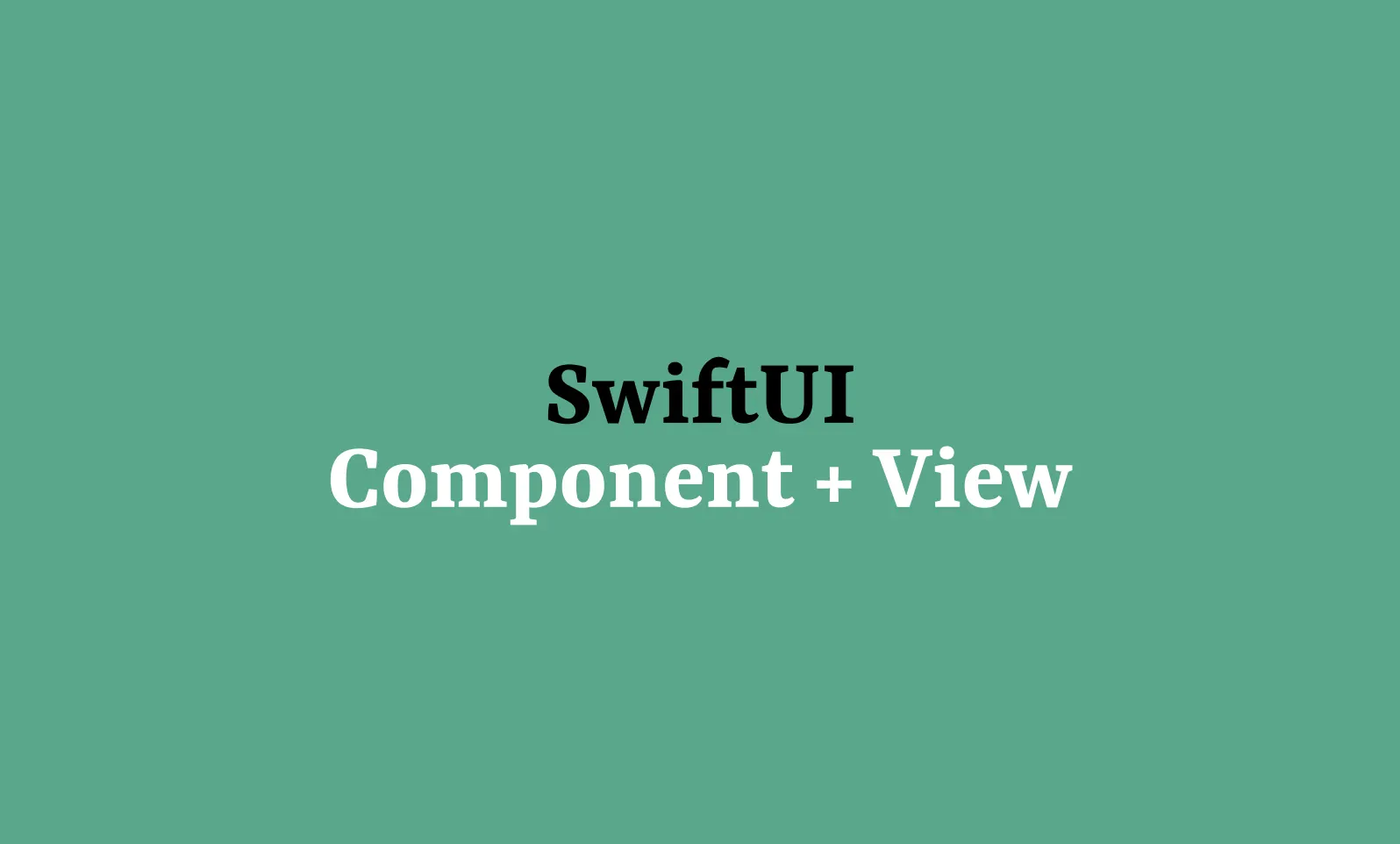struct LoginTextField: View {
var placeholder: String = ""
var isSecure: Bool = false
@State private var inputValue: String = ""
var body: some View {
VStack {
ZStack(alignment: .leading) {
if inputValue.isEmpty {
Text(placeholder)
.font(.system(size: 15))
.foregroundColor(.gray)
}
if isSecure {
SecureField("", text: $inputValue)
} else {
TextField("", text: $inputValue)
.font(.system(size: 15))
.autocapitalization(.none)
.disableAutocorrection(true)
}
}
Divider()
.frame(height: 1.5)
.background(Color(UIColor.systemGray4))
.offset(x: 0, y: 8)
}
}
}
Swift
복사
•
매개변수로 받아오려면 var 사용, 꼭 매개변수마다 써줘야 한다면 optional로 설정해주기
•
placeholder 색 변경이 안돼서 직접 색상 설정해줌
•
밑에 바를 만드는데 Divider()를 사용